Google has done it again. The Body Browser is an application that can only be described as the Google Maps for the human body. The app is still in beta and can be found by going to Google Labs at www.googlelabs.com and then searching for body browser or go directly to http://bodybrowser.googlelabs.com/body.html#
Note: Body Browser only supports browsers using WebGL which, at this time, include the beta versions of Chrome, Firefox, and Safari. The easiest way is to install the beta version of Google Chrome.
Body Browser is an infinitely viewable model of the human body. Toggles and slides allow the viewer to seamlessly view muscles, circulation, skeletal, organs, and so forth. The model human form can be rotated horizontally or vertically. Tags point out each body part, or the tags can be turned off. The viewer can zoom in or out, and the tags will follow based on location within the body.
The application must be seen and interacted with to be fully appreciated. It has potential as a supplemental tool for students to brush up on major body systems and/or a great synchronous or asynchronous teaching aid. And it’s also a lot of fun!
Watch this YouTube video of Body Browser in action. I've also included several screen shots of various aspects: http://www.youtube.com/watch?v=KidJ-2H0nyY
Remember that you'll need a browser supporting WebGL to use this app, available in the latest beta versions of Chrome, Safari, or Firefox.
 |
| Controls for zoom, rotate, and system on left. |
 |
| The slider controls will move you into or out of the various systems. |
 |
| You can also tilt the body for better views of areas. |
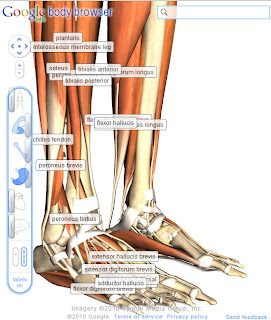 |
| Zoom and pan controls allow for specific views of areas. |
 |
| Views can be with or without labels. |
 |
| Google does it again! |
No comments:
Post a Comment